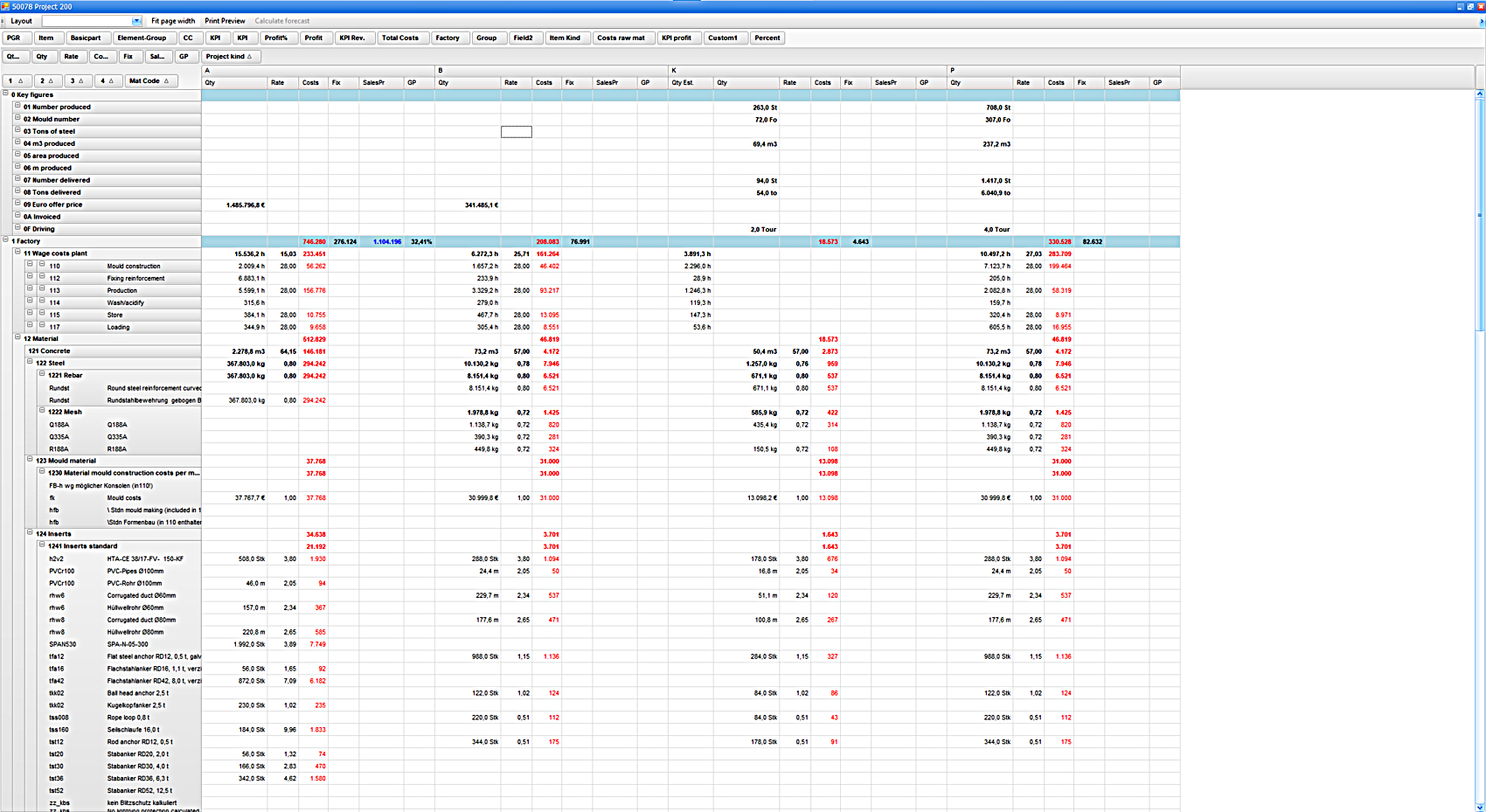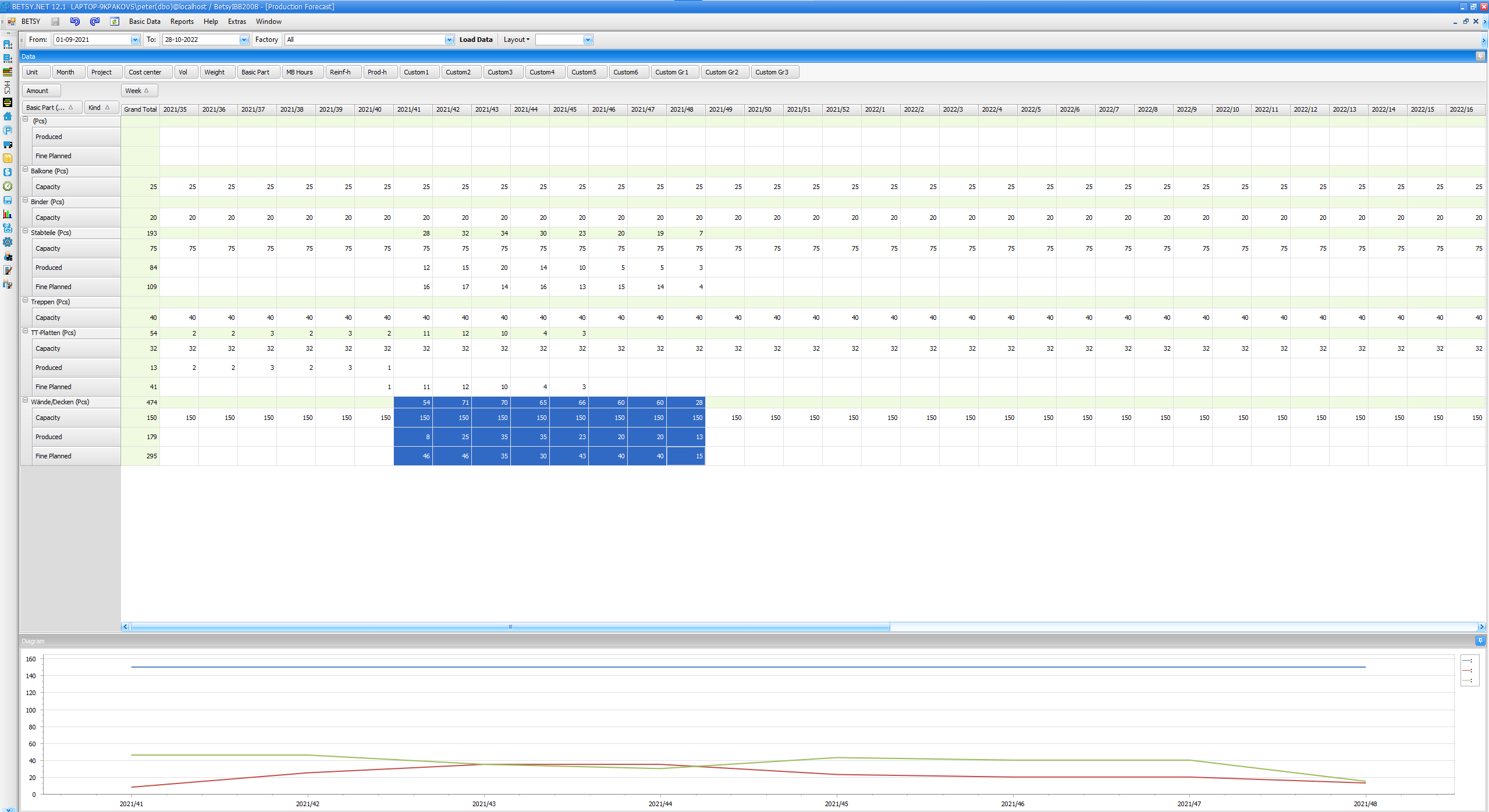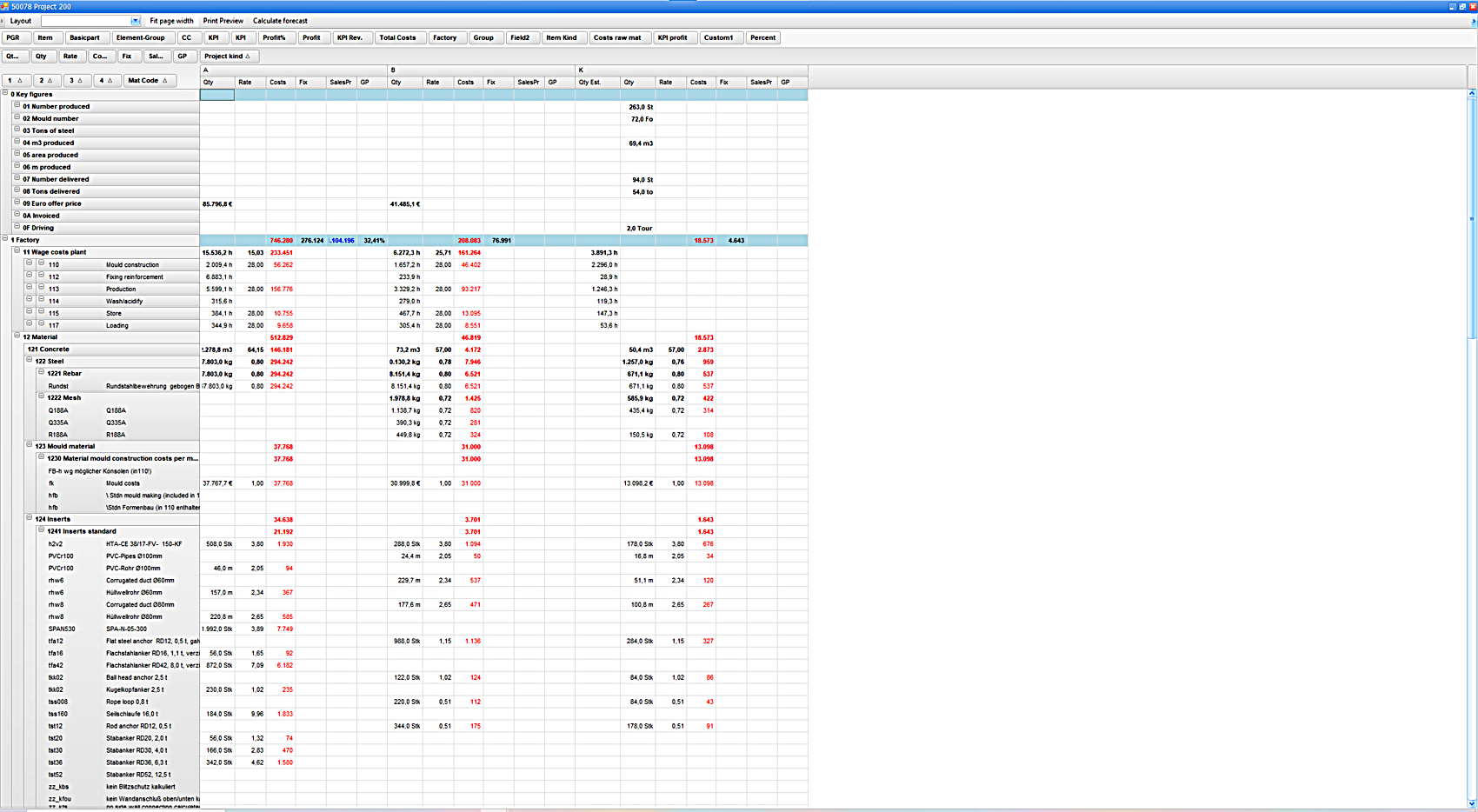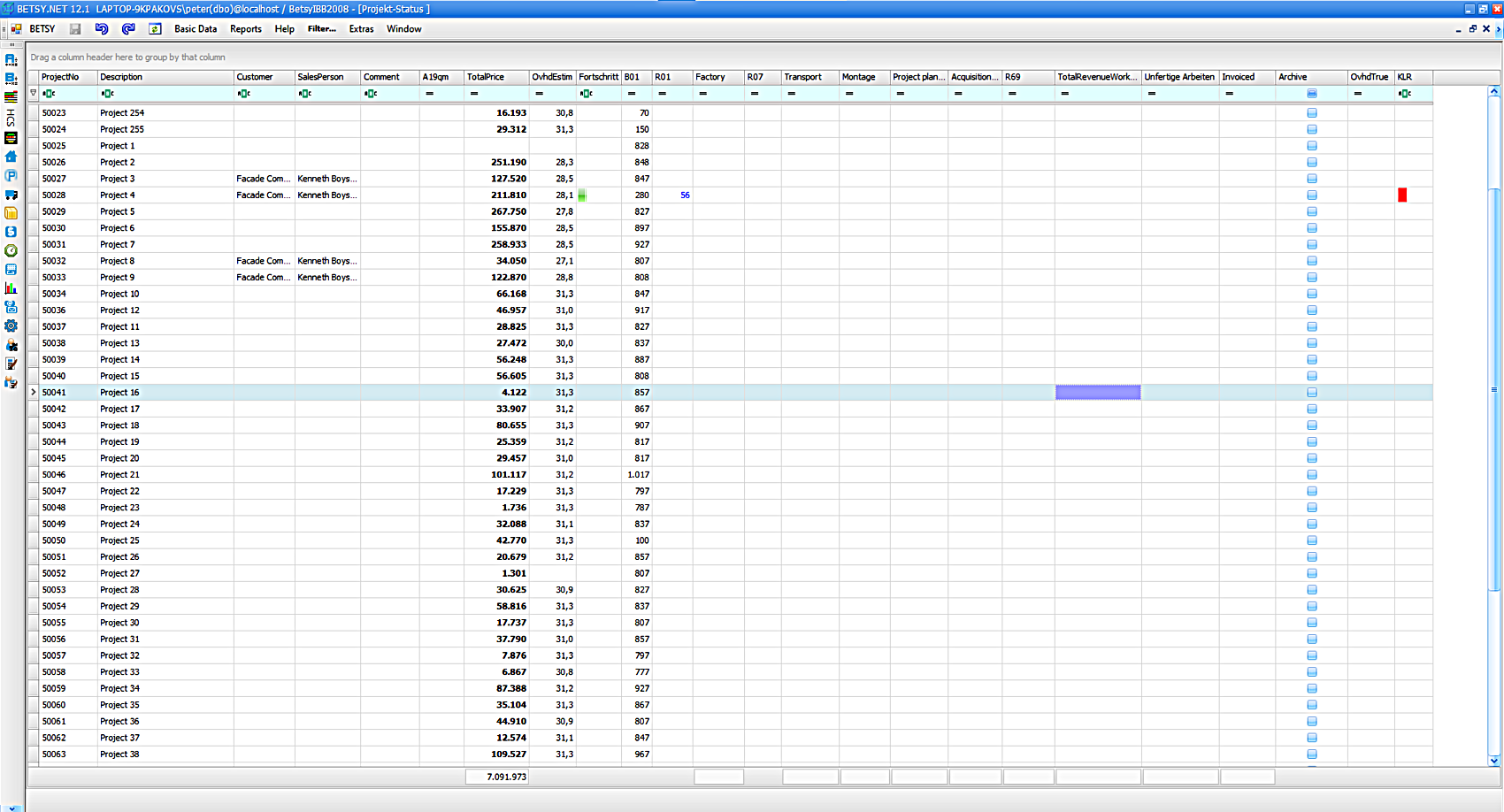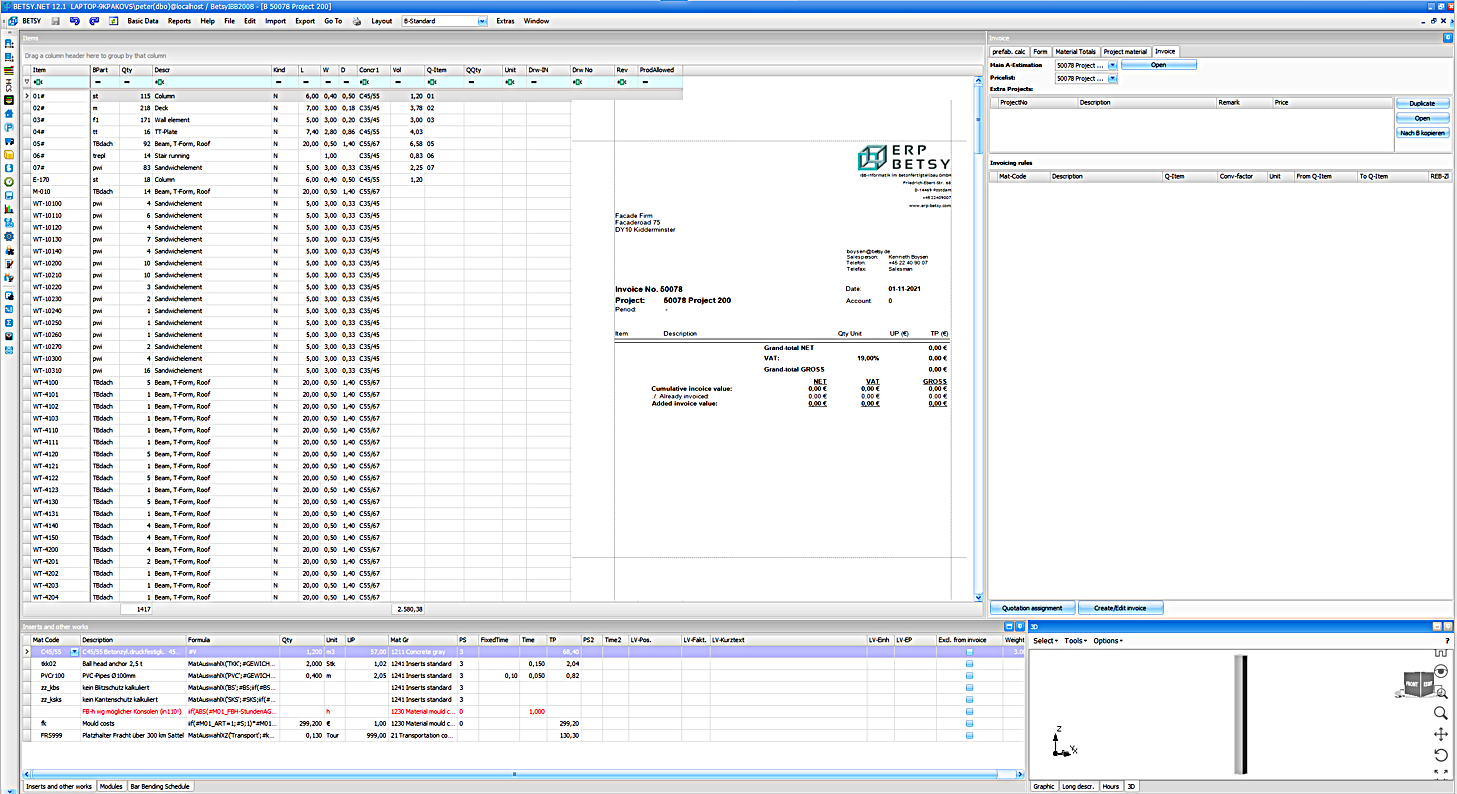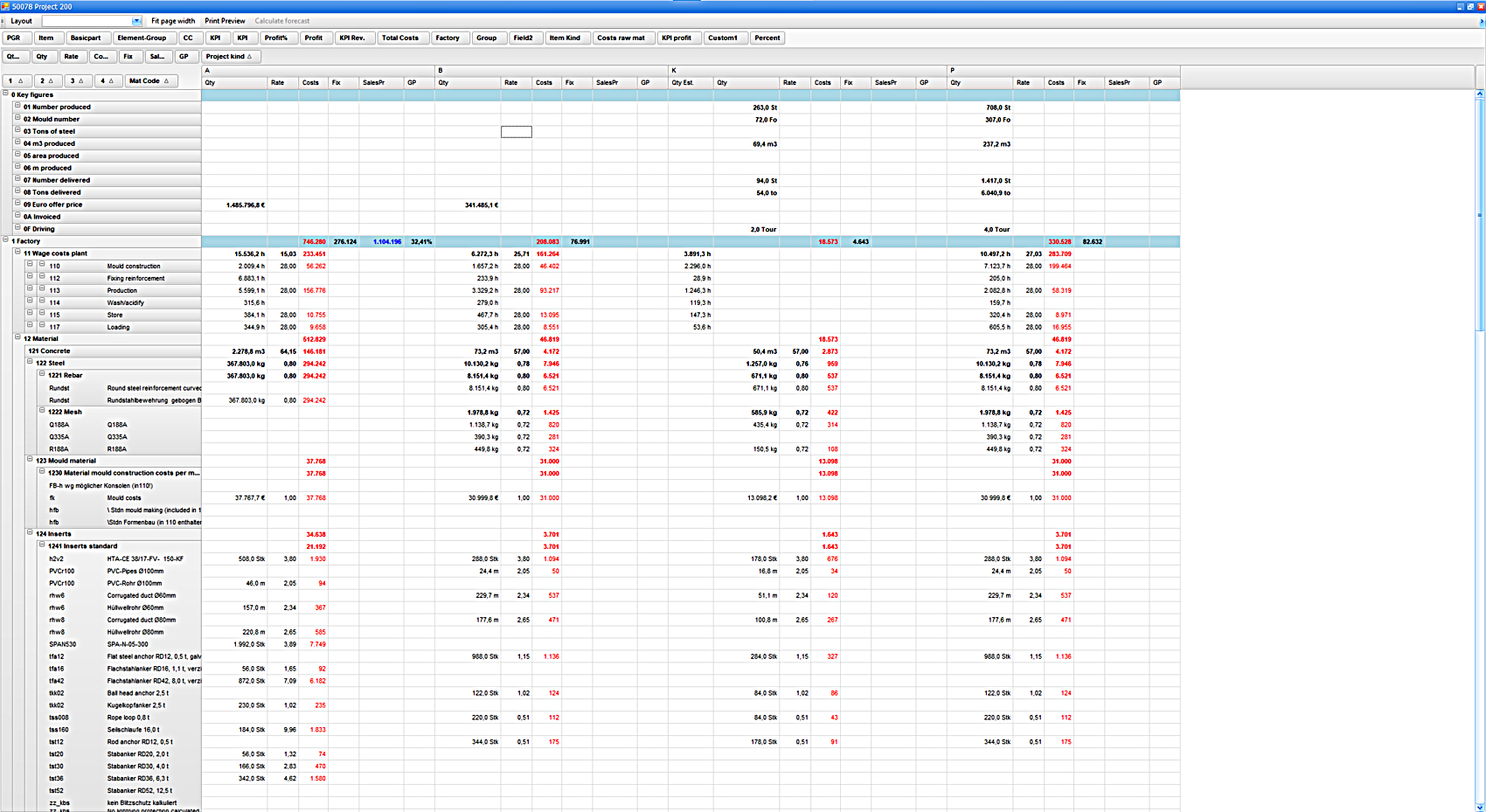A strong tool for the whole organisation
Using the Betsy project management module, each department can easily generate detailed reports on the status of each project.
Book a Presentation
Stay up to date on your projects using Betsy reports Features include:
Project Status Overview: Easily stay up to date on the status of your project with Betsy’s traffic-light colour coding system. The colours indicate whether a given element has been produced, whether the time between the production and delivery dates of an element is sufficient, or whether the element cannot be produced.
Dynamic Project Visualisation: Betsy’s Sate of the art visualisation capabilities mean that reliance on marked elements from general arrangement drawings is now a thing of the past. The Betsy system presents this information in digital format, allowing for an entirely new workflow for erection and delivery planning. Combining pdf files for images and element labels from the data base, your project can be visualised as a single drawing on screen and updated in real time.
Production Step Reporting: In reporting the readiness of a production step, Betsy effortlessly delivers all information on used materials, hours, costs and revenues per project and/or during a period of time, as well as comparisons of estimated and true hours.
Project Delivery Status: The system will automatically update the project department if the planned delivery date is not going to be met based on the available data.
Quantity Proof Invoicing: The requirements for proper invoicing depend on the type of contract involved. If you have a lump sum contract, invoicing is easy. If, according to your tender, you need to invoice for each individual element, or you have agreed to more complicated arrangements like invoicing additional steel under a specific tender item, Betsy supports you through the automatic generation of quantity proofs.
Sales Overview & Forecasting
The Forecast report section gives project engineers a total overview all upcoming production requirements based on sales, allowing them to see exactly what materials need to be produced well in advance.
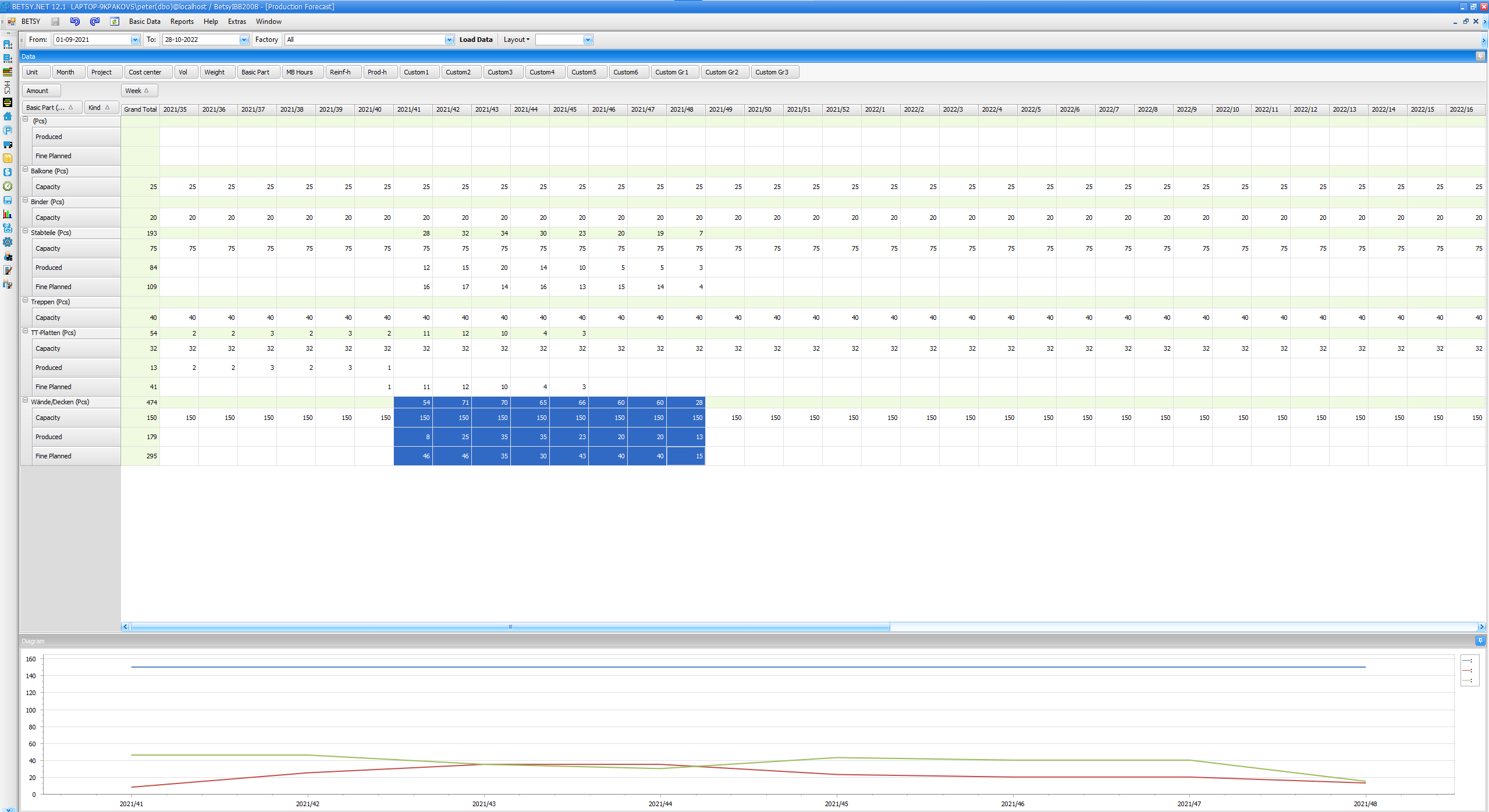
The most important planning tool for project engineers
The Project Center consists of a prefab element list with all dimensions, weights, mould to be used, production date, dates for drawing and element delivery, location of elements in the building and in the yard, erection sequence number, planned delivery and repair dates and the element production and delivery status. All in one place!

Management Information System
The MIS reports information about materials used, hours, costs and revenues per project and/or in a time period. In addition, you can easily compare estimated and true hours. All of this information is just a few clicks away.

What was sold and what was produced?
The Comparison feature produces reports that enable you to compare what has been sold and what has been produced, allowing you to fine-tune the efficiency of your business through understanding where there have been failures in prior estimations.
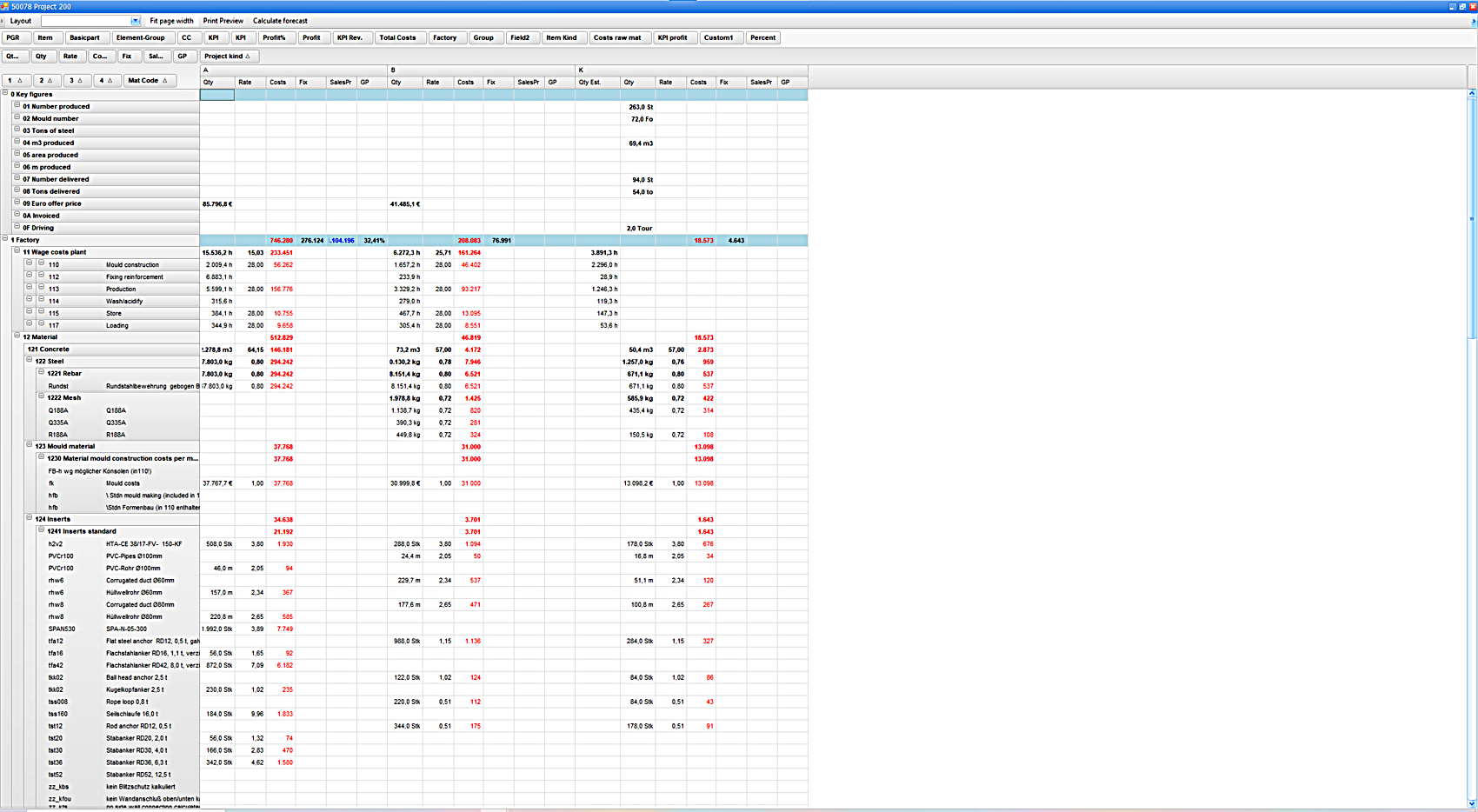
3D project visualisation of completion status and running costs
Take advantage of our groundbreaking 3D model technology for a dynamic, colour-coded visualisation of the completion status and running costs of your project.
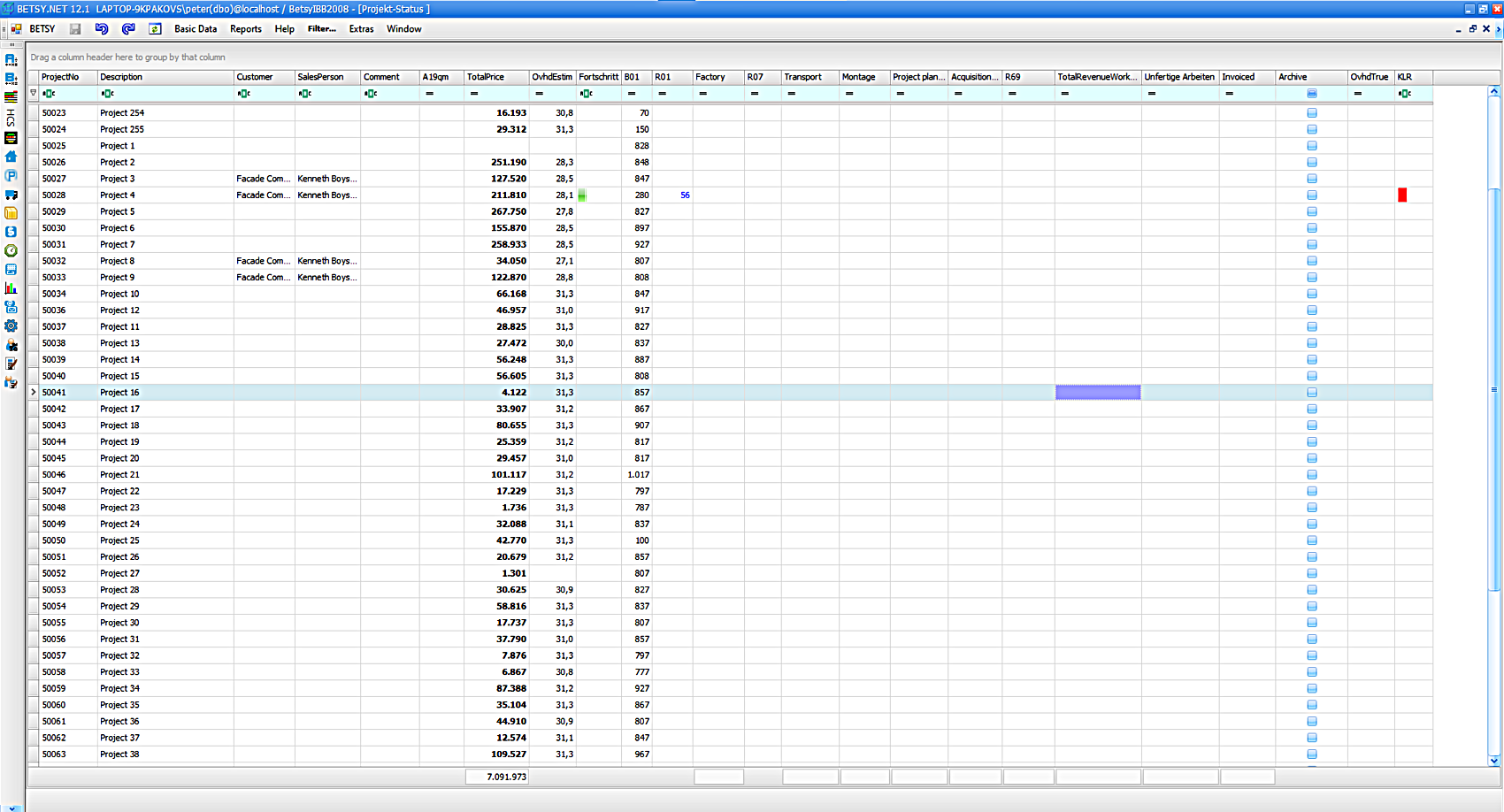
Automatic invoicing based on pricelists
Betsy provides automatic invoicing based on pricelists and can bill according to quantity per delivery or cumulative invoice types. It also includes flexible definitions of invoicing rules for added prices.
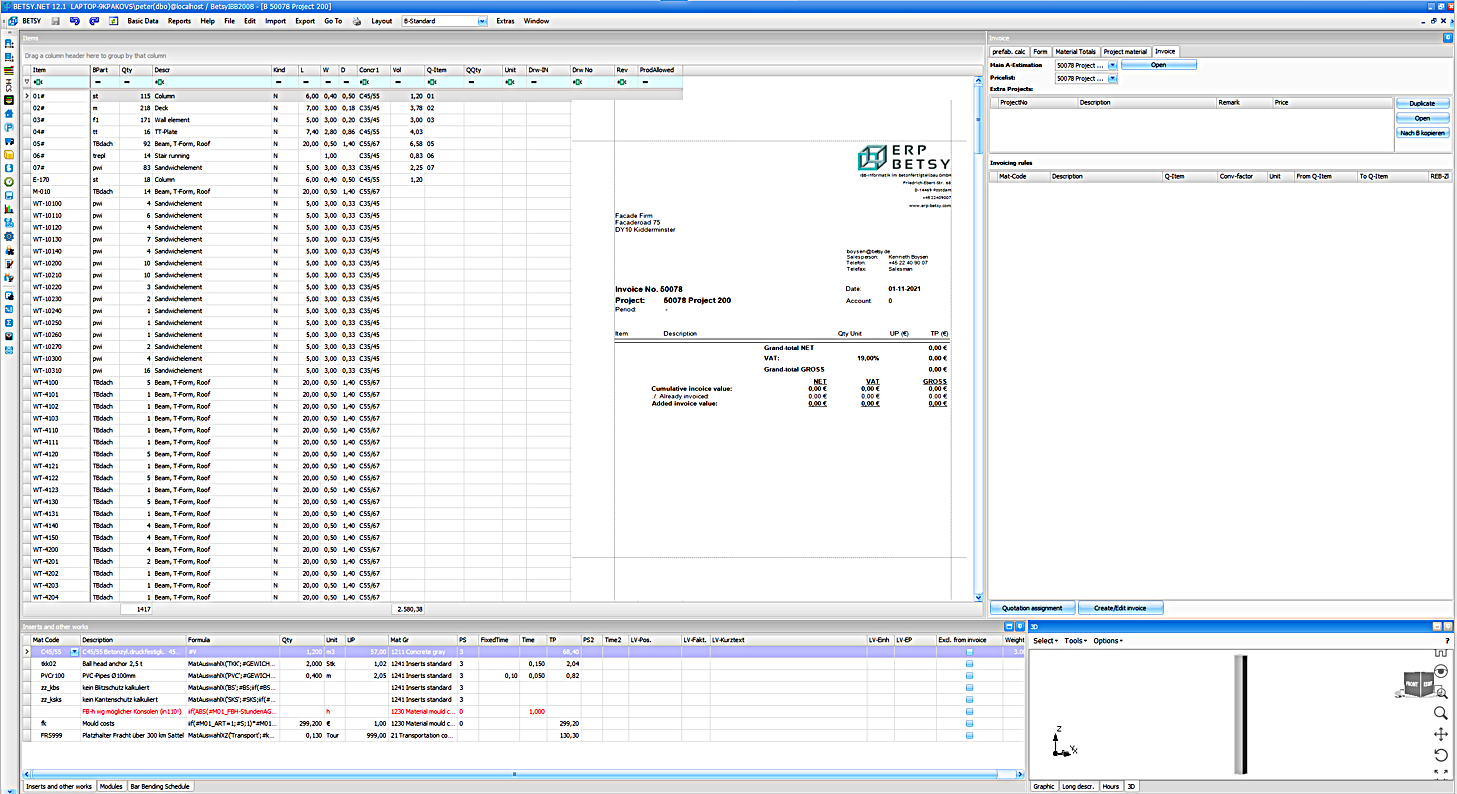
Profit forecasts for your project
Easily produce profit status forecasts based on completed work and running costs. Includes colour coded 3D model visualisations and much more.